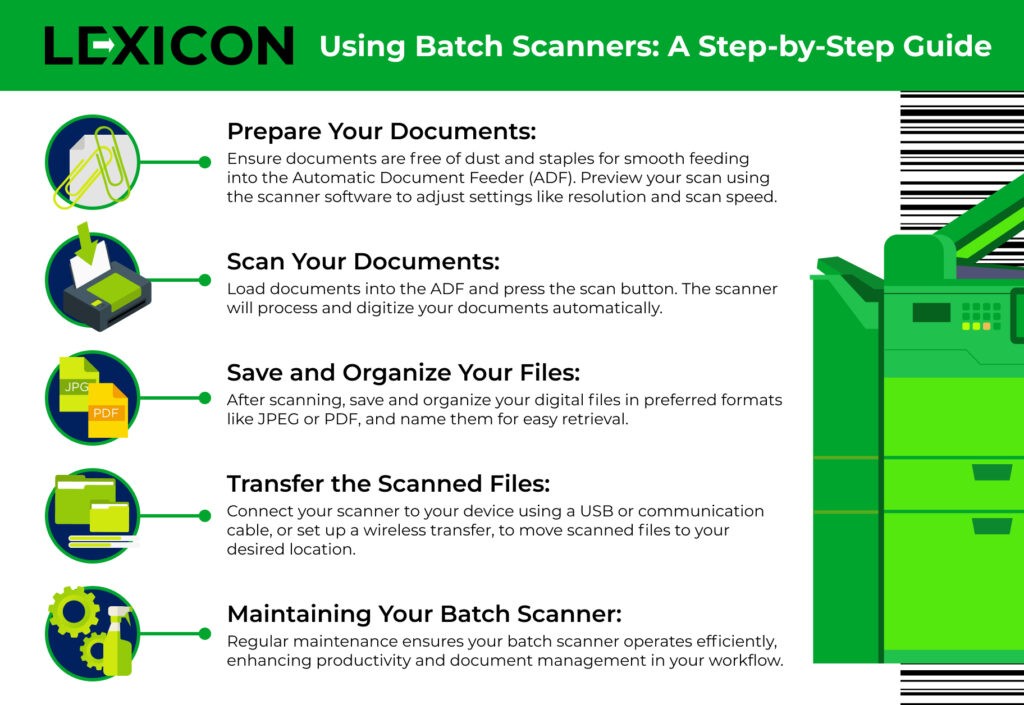How Do Batch Scanners Work and How Can They Benefit Your Organization?
Seamless exchange of data forms the backbone of both businesses and personal endeavors. To keep pace with technological advancements, it’s important to invest in tools that facilitate data transfer, promote efficiency, and optimize work processes. Enter the marvelous technology of batch scanning, an innovation enabling digital transformation in organizations globally.
Imagine needing to digitize a significant number of documents for your organization. The thought of scanning each document one by one, naming each file, and arranging them in order might make you break out in a cold sweat. Fortunately, batch scanning—the process of digitizing multiple documents simultaneously—swoops in to save the day.
How does this magic happen? What celestial powers enable a single scanner to magnify productivity simply by adjusting its scanning process? In this blog post, we’ll journey through the world of batch scanners and delve into the cogs and levers of their operation.
Batch Scanners 101: What You Need to Know
Batch scanners might seem complex at first glance, but rest assured they’re merely technological wonders simplifying task loads. It’s helpful to look at a batch scanner as an efficient document manager, capturing batches of documents and converting physical records into digital files.
So, what exactly are batch scanners? Born out of the fundamental need to navigate large volumes of data, batch scanners are smart machines designed for mass document scanning. The concept originated from the necessity to scan large volumes of data within a constrained time frame, which was not possible using traditional scanner methods.
Understanding how these marvels work requires some insight into their core components and structure. Foremost, the heart of a batch scanner is its automatic document feeder (ADF). The ADF feeds the scanner a stack of documents one at a time, making batch scanning possible. Moreover, through advanced scanner software, these devices communicate with Windows PC, Apple iOS, or Linux systems, sending the scanned information directly to the operable device.
Batch scanners are diverse in their categories. For example, there are barcode scanners and mobile computers, both offering different scanning mechanisms that operate uniquely. Barcode scanners translate optical data into understandable digital information. On the other hand, mobile computers, with their built-in scanner software, can capture data on the go, transmitting information in real-time to the appropriate source. This makes data scanning processes flexible, broader, and more adaptable to various business needs.
Batch scanners continue to diversify, offering equipment such as flatbed scanners and film scanners tailored to numerous professional requirements. Flatbed scanners provide high-resolution scanning for delicate or bound documents that cannot go through an ADF. Simultaneously, film scanners, paired with the right scanner software, can digitally convert slides or negatives, preserving priceless memories or significant documents with stunning clarity.
The very anchor of batch scanning is the process itself. The batch scanning process involves capturing multiple images or documents in one go. By utilizing an automatic document feeder (ADF) and intuitive scanner software, batch scanners can process numerous documents simultaneously, converting physical records into high-quality digital files. The transformation is reflective of the image quality and the resolution, depth, and granularity of captured data, producing superior, high-definition digital assets.
Advantages of Using Batch Scanners
Now that we’ve tackled the technicalities of a batch scanner, let’s look at how this fantastic technology can fuel your organization’s progress. We believe that realizing its full potential can empower you to transform your workflow, streamline your processes, and save significant resources.
Automatically Segregate Files
But the magic doesn’t stop there. One of the most noteworthy features is the scanner software’s ability to segregate files automatically, unburdening you from the tedious task of organizing data manually. From slides to documents, each file is instantly accessible, coherent, and ready for quick analysis.
Improve Resource Management
Batch scanners significantly improve resource management. From a roll of films to an archive of documents, resource utilization becomes more effective, as physical storage turns into a compact, well-organized digital system. Furthermore, batch scanners can recognize barcodes and generate batch names making data sorting and vaulting even simpler.
Faster, and Higher Quality Scans
Key scanner features like image quality, scan speed, and resolution also weigh in considerably when assessing the advantages of batch scanning. High-quality scanned images prevent distortion and make it easier to read, analyze, and archive the data. Efficient scan speed means less waiting time – your crucial data is digitized in the blink of an eye. Top-notch resolution ensures every detail of your original document is captured accurately and legibly.
In batch scanning, embracing Optical Character Recognition (OCR) can revolutionize your data management process. OCR technology extracts text from your images, turning scanned pages into searchable and editable documents. This feature empowers businesses to search through documents for specific information, automatically fill forms, and generate comprehensive digital reports, making work streamlined and efficient.
Batch scanners don’t just transform data management, they digitize, streamline, organize, and optimize it, equipping your organization with a powerful tool to combat the challenges of manual document handling. Let’s proceed to understand how to tame this technological beast for your benefit in the next section of our guide.
Using Batch Scanners: A Step-by-Step Guide
Now that you’re familiar with the inner workings of batch scanners and their advantages, it’s time to get hands-on with your first batch-scanning project. This guide will walk you through the necessary steps to make your scanning task efficient and trouble-free.
Step 1: Prepare Your Document
The first step towards using a batch scanner successfully is preparing your documents. Ensure they are cleaned off any dust or staples that could cause a paper jam in the automatic document feeder (ADF). Next, you want to preview your scan. This is usually done by clicking on the preview button on your scanner software. A preview scan is a quick and low-resolution scan that lets you view the document before conducting the high-resolution scan and make necessary adjustments to settings.
These settings, including resolution and scan speed, should be determined according to the document type and your requirements. If you are scanning an important document, you might want to go for a higher resolution for a clearer image, even if it comes at the expense of scan speed. Scanner software usually gives you the option to select the appropriate DPI (dots per inch) for your scan.
Step 2: Scan Your Documents
You’re now ready to start scanning. Load your documents into the automatic document feeder (ADF) and press the scan button on the software. This is generally followed by the scanner processing your document and the software saving the digital files into its system.
Step 3: Save and Organize Your Files
Once scanning is completed, another essential part of the task is saving and organizing files. Most scanning software allows you to choose the format of your scanned documents. You can save your files as a JPEG file or a PDF file, depending on your preference. Remember to set your file names appropriately to ensure easy retrieval of documents when needed.
Step 4: Transfer the Scanned Files
Lastly, ensure your scanner is connected correctly to your device to transfer the scanned files. This usually involves using a USB cable or a communication cable for a wired connection or setting up a web service for wireless transfer.
Properly using a batch scanner will definitely streamline your document-handling process and significantly increase your productivity and efficiency. But what about maintaining the machine? That’s where we come in, and we will tell you more about it in the last section of our guide.
How Lexicon Tech Solutions Supports Your Scanning Needs
Now that you’ve mastered the essential knowledge about batch scanners and picked up a few practical skills to deploy them efficiently. Now let’s move to the final piece of your organization’s scanning journey puzzle: finding a partner who’ll stay by your side, ensuring your scanning equipment and processes run smoothly.
This is where we, at Lexicon Tech Solutions, come in. As versatile technology partners, we’re committed to ensuring your batch scanner runs irritation-free, round-the-clock, increasing your productivity, and freeing you from the worry of technical hiccups.
Our deep skill set and broad experience as a technology repair and maintenance expert uniquely position us to help improve and maintain your hardware, like barcode scanners or flatbed scanners. We understand that no two businesses are identical, and hence, we customize our repair strategies to suit your unique needs. From third-party maintenance to flat-rate repair services specific to scanners, we’ve got you covered in all aspects of maintaining health for your precious tech.
Plus, quality is to us what batch scanners are to your data management – an ever-present ally. We uphold our service quality regardless of the complexity or volume of the task at hand. Whether you need a comprehensive check-up on your batch scanner or a quick fix on a fussy film holder, Lexicon is committed to delivering quality results timelily.
To conclude, while batch scanning is an extremely beneficial process to digitize and manage your documents, having a supportive partner like Lexicon Tech Solutions by your side only enhances the experience. By optimizing your batch scanning processes and providing top-notch tech services, we ensure that the path to digitization is uncomplicated and breezy. Get in touch with us to learn more and embark on a partnership that values your progress as much as you do.