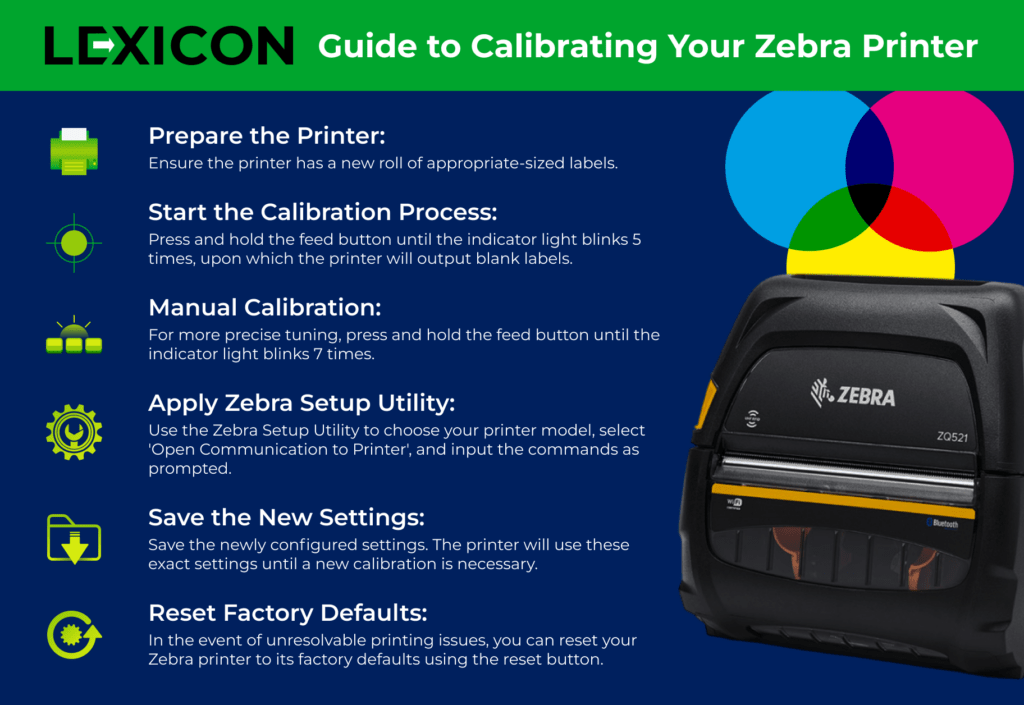How Do I Calibrate My Zebra Printer?
Companies that rely heavily on technology, such as logistics and supply chain businesses, understand the recurring challenge of maintaining efficient and accurate label printers. When it comes to dependable and high-performance label printing solutions, the Zebra printer models often stand out above the rest.
Renowned for its durability and versatility, a Zebra printer delivers clean, clear, and precise labels – from shipping labels to sales transactions – ensuring that your business operations run smoothly. However, to maintain its top-notch performance, regular calibration is crucial. Calibration ensures that the printer outputs the appropriate label length and ensures that the image/text is printed on-label and not in the gap. Ignoring this vital step can lead to frustrating misprints, wasted labels, and ultimately, operational inefficiencies. A well-calibrated Zebra printer will ensure a seamless supply chain process, making it worth the effort.
After reading our guide on Zebra printer calibration, you will have a clear understanding of how calibrations work, why they’re important, and how to carry them out.
A DIY Guide to Calibrating Your Zebra Printer
Let’s go through the process step by step. Whether you use a Zebra ZT series, a mobile printer, an RFID printer, or another variant, the core principles of calibration remain roughly the same.
Step 1: Preparing the Printer
Install a new roll of labels into the printer. Ensure the label size is appropriate for your specific media and that it fits between the yellow guides. Once the new roll is in place, shut the printer.
Step 2: Starting the Calibration Process
Press and hold the feed button until the indicator light blinks five times, upon which you can release it. The printer will then output a length of blank labels, testing the label gap and measuring the label’s length and thickness.
Step 3: Manual Calibration
For more precise tuning, manual calibration is advised. To initiate, follow the previous steps and wait till the indicator light blinks seven times before releasing the feed button. This puts the printer in manual calibration mode, allowing it to adapt to the specific label size, label gap, and other media details.
Step 4: Utilizing Zebra Setup Utility
For the fine-tuning stage, deploy the Zebra Setup Utility, an application designed to configure your printer settings with relative ease. Choose your specific printer model, select ‘Open Communication to Printer’, and input the necessary commands as prompted.
Step 5: Saving the New Settings
Once you’re satisfied with the print quality and accuracy, save the newly configured settings. The printer will retain these settings, enabling it to print the exact length of media until a new media type, or a significant change in the label size or chip type, necessitates another calibration.
Step 6: Resetting Factory Defaults
In the event of unresolvable printing issues, you can always reset your Zebra printer to its factory defaults using the reset button. This allows you to start afresh and recalibrate based on your specific media type and label.
Remember, a well-calibrated printer is critical for avoiding blank labels, maintaining a high print quality, and ensuring a seamless printing experience. Remember that if you don’t feel comfortable doing the calibration yourself, our team at Lexicon is always here to help. Experience has taught us how to calibrate Zebra printers of all stripes for the best possible performance, ensuring a smooth and productive workflow for all our valued clients.
When Calibration Gets Tricky: Addressing Challenges
Even with the clearest of instructions, calibrating your Zebra printer could still prove to be a painstaking task. Stumbling blocks are common, but Lexicon is here to help you troubleshoot some challenging issues you may encounter during the calibration process. Here are some common issues that you could face while calibrating your Zebra printer.
Label Misalignment
If your printed label data begins mid-label, there might be a problem with the gap sensor. It’s crucial to set the correct gap sensor profile and ‘media.type’ in the printer settings to address this. Your Zebra printer needs to know the distance between the labels (label gap), or else the printer might start printing at the wrong spot.
Improper Feed
When the printer feeds too much, too little, or no label at all, the issue often lies in the label length settings or possibly the label feed process. Returning to the calibration process, you must ensure your printer correctly comprehends the label length during calibration.
Print Quality is Poor
Poor print quality could be due to an improperly positioned media sensor or an incorrect media type selected within the printer settings. Double-check the ribbon fits properly as well – yes, despite being a thermal printer, certain Zebra models utilize a printer ribbon for thermal transfer printing.
Printer Doesn’t Save Calibration Settings
If calibration settings aren’t sticking, it could be due to a failure to save the calibrated settings correctly. After calibrating manually, ensure that the settings are saved correctly.
Factory Default Reset Doesn’t Help
In extreme cases, a factory default reset may not resolve your issues. In these cases, getting in touch with professional help may be your best bet.
Remember, calibration isn’t a one-time process; the introduction of new media or significant changes in label size or chip type usually necessitates recalibration. Your Zebra printer is a trusty workhorse, but it does require regular tuning to ensure it maintains its performance. Lexicon’s experienced team is always at your service for your Zebra printer maintenance and repair needs.
Understanding Your Zebra Printer
Known for their robustness and superb performance, Zebra printers are a staple in warehouses, logistics sectors, retail businesses, and more. They are available in a variety of types to cater to different needs: from the compact mobile printer for on-the-go label creation to the industrious Zebra ZT printing series for larger-scale printing needs, and even the RFID printer for those requiring radio-frequency identification labeling. Each printer variant has its unique set of settings and calibration requirements.
Calibrating your printer means setting specific parameters to get accurate print outputs. Calibration ensures that your Zebra printer understands the label length, gap size, and media type you are using. For instance, it might need to determine the difference between handling a shipping label for a large parcel and a label for a small inventory item. Moreover, calibration makes sure the printer accurately detects the label gap or black mark so that the print starts in the right place on each label, preventing misprints and wasted labels.
Taking time to understand and perform calibration processes can make an immense difference to the accuracy of your printer output, keeping those pesky misprints at bay and saving precious resources in the long run. Whether you are using a Zebra ZT, RFID, or mobile printer, the key to maintaining supreme quality across the board is precise calibration.
Our capable team members at Lexicon do this day in and day out, maintaining absolute care and accuracy to ensure flawless results every time.
Trusting the Experts: Lexicon’s Zebra Printer Maintenance and Repair
While understanding your Zebra printer and learning to calibrate it can enhance your first-hand engagement with your technology, we recognize that not everyone has the time or the inclination to deal with the complexities that this process can often involve. That’s where we step in as your technology ally, taking the complexities of calibration and maintenance off your plate, so you can focus on what you do best – running your business.
At Lexicon Tech Solutions, we strive to provide top-tier repair and maintenance services. Our technicians are adept at handling a range of Zebra printers, from the Zebra ZT series to mobile and RFID printers, and even more esoteric models. Our team can efficiently calibrate your printers to prevent misprints, save you resources, ensure smooth operations, and extend the life of your printers.
Our services don’t end at calibration. We offer a comprehensive range of technological assistance, from contract and maintenance repair to refurbished equipment, we understand that keeping up with your technology or investing in new tech can sometimes be a challenging process for many businesses.
Lexicon’s consistently high standards have made us a trusted choice for technological maintenance among all kinds of businesses, from small start-ups to major corporations, schools, resellers, and original equipment manufacturers. By partnering with us for your Zebra printer maintenance and calibration needs, you get access to expert guidance, timely support, and above all, the assurance of dealing with professionals who value your business operations as much as you do.
In a world where technology plays a pivotal role in operations, there’s no room for missteps. Don’t let your operations be hindered by a poorly calibrated printer. With Lexicon Tech Solutions, you can rest assured that your Zebra printers will deliver, time and time again, the quality that your business deserves.
Let us make your Zebra printer problems our problem. After all, ensuring your business stays future-ready and continually delivering nothing but the best is what we, at Lexicon, aim for. It’s a simpler, more efficient world with Lexicon, optimizing your tech, and in turn, your business.