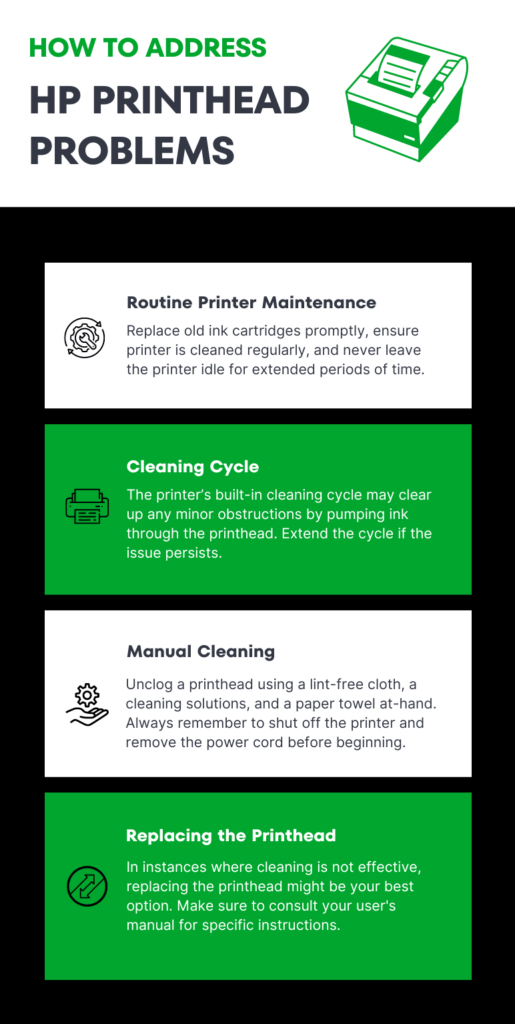Common HP Printhead Problems
As a crucial part of your business routine, your HP printer serves a significant role in daily operations. However, like any advanced piece of technology, it occasionally runs into issues. One common hiccup that users often face involves the printhead, a chief component of the printer responsible for transferring ink onto paper. In this blog post, we explore common HP printhead problems and how to efficiently solve them.
You might wonder, why are we so confident about fixing HP printhead problems? That’s where Lexicon Tech Solutions enters the picture. Lexicon is not just any tech solutions company. We’re your one-stop shop for all enterprise technology repair and maintenance needs, including printer problems. With 25+ years of experience in the field, our team of experts has dealt with just about any printhead problem you can think of–from routine cleaning to more complicated printhead replacement jobs.
We understand the frustration of dealing with printer issues. Each skipped line or faint print diminishes quality and productivity, whether you’re drafting a contract for a big client or printing out your kiddy’s project for school. The solution to these annoyances? The right team to handle your printer dilemmas. Lexicon’s professional and well-equipped team ensures that no printhead problem is daunting. We’re here to make your life easier, so you can focus on what matters most.
So, if you’re tired of dealing with stubborn printhead problems, or if you simply wish to know more about how to diagnose and deal with HP printhead issues, keep reading. Let’s delve into the world of HP printheads together, shall we?
What Do These HP Printhead Problems Mean?
A printhead is a vital component of any printer, essentially serving as the heart of the machine. It administers the ink from the cartridges onto the paper, creating text and images. Given its critical nature, when your print head encounters problems, the printer’s performance is greatly impacted.
To better understand the possible issues, let’s take a closer look at some familiar HP printhead problems that you might come across:
- Printhead Error: This is often signaled by an error message on your printer indicating a problem with the printhead.
- Printhead Failure: When the printer is persistently producing poor-quality prints, or not printing at all, it’s likely that the printhead has failed.
- Missing Colors: You may notice that certain colors are absent or not as vivid in your printed documents or images, signifying a potential printhead problem.
- Print Quality Issues: Over time, if your prints start to lose their sharpness, or ink smears frequently, your printhead might be the culprit.
At Lexicon, we frequently encounter these problems while dealing with printer maintenance and repair. Our knowledge and extensive hands-on experience enable us to thoroughly understand these issues and more accurately pinpoint the root causes, providing you with the most effective solution.
Whether you’re using an inkjet printer or laser printer, models vary, so the printhead issues may not be identical. However, understanding these common HP printhead problems is the first step towards achieving consistently high-quality prints.
Now, knowing the problems isn’t enough – understanding their origins can help you avoid these issues in the future. Let’s dig a bit deeper and identify what might be causing these annoying printhead issues.
The Usual Culprits of HP Printhead Problems
Pinpointing the causes of printhead problems can prevent future complications and maximize your printer’s lifespan. Here are some common reasons that may contribute to HP printhead issues:
- Clogged Printhead: Over time, ink residue can build up and dry on the printhead, leading to partial or complete blockage. This often results in poor print quality or missing colors.
- Ink System Failure: This involves problems related specifically to the ink cartridge, such as ink leakage or using a refilled cartridge, can cause printhead errors.
- Print Material: Using inappropriate printing materials or foreign objects that get stuck while printing can cause an immediate printhead error message.
Understanding how your printer communicates problems can save you a significant amount of time when troubleshooting. Often, your printer will present error messages or indicators on its display. They inform you of the printer’s status and help you identify potential problems with the printhead. For instance, messages such as ‘printhead failure,’ ‘printhead error,’ ‘ink system failure’ are direct indicators of printhead issues.
Remember, different printer models might present these indicators differently or produce distinct error messages. This is where your printer’s user guide can help you understand the equipment better.
Armed with knowledge about common issues and their causes, you are now better equipped to tackle any printhead problems—should they arise. But, wouldn’t it be better if you could solve these problems yourself? Let’s find out how.
How to Address HP Printhead Problems
Now that you’re familiar with common printhead problems and their usual causes, it’s time to learn how to address them. Here are some methods to fix printhead issues that can save you a service call:
Routine Printer Maintenance
Regular preventive maintenance on your printer helps prolong its lifespan and maintain optimal print quality. This includes replacing old ink cartridges promptly, ensuring the printer is cleaned regularly, and never leaving the printer idle for extended periods.
Cleaning Cycle
For minor printhead issues, running the printer’s built-in cleaning cycle can help. The cleaning cycle pumps ink through the printhead which may clear any minor obstructions. Extend the cleaning cycle if the issue persists after the first run.
Manual Cleaning
Although slightly complex, manual cleaning is an effective resolution of clogged printhead issues. To do this, you’ll need a lint-free cloth, a cleaning solution (distilled water or isopropyl alcohol), and a paper towel at-hand. Always remember to shut off the printer and remove the power cord before beginning. Also, consult your printer’s user manual for targeted cleaning instructions.
Replacing the Printhead
In instances where cleaning is not effective, and your printhead repeatedly fails, replacing the printhead might be your best option. Remember, the process for replacing printheads may vary depending on the printer model, so make sure to consult your user’s manual for specific instructions.
While these techniques can help mitigate printhead errors, sometimes the problems are more complex, requiring professional care. This is where Lexicon Tech Solutions can offer valuable assistance. Let’s find out more about how Lexicon can help with your HP printhead problems.
How Lexicon Tech Solutions Can Help
While the DIY approach can solve minor printhead problems, more serious issues call for professional intervention. This is where Lexicon Tech Solutions strides in confidently. From simple maintenance and cleaning tasks to complex printhead replacements, there’s no printer problem our technicians haven’t solved.
By choosing Lexicon, you’re selecting a company that brings years of experience dealing with all types of printer repair, from inkjet to laser models. We understand the nuances of each HP printer model and can handle issues specific to each piece—be it an HP Officejet, an HP inkjet printer, or even a laser printer. We’ve fixed countless printhead errors, restored many ink systems to their original performance, and replaced numerous printheads over the years.
So whether it’s poor print quality ruining your critical presentations, or a failed printhead stalling daily productivity, Lexicon has you covered. With us, you can also tap into our third-party maintenance service or opt for a refurbished printer if a complete replacement seems like a better option.
A printer’s performance can significantly impact your productivity. Therefore, it is vital to maintain its optimum print quality and performance, and this is what we aim to help you achieve.
In conclusion, while dealing with HP printhead problems can be frustrating, they don’t have to derail your entire day. With a little understanding of common issues and their solutions, you can keep your printer, and therefore your work or study routine, running smoothly. And for those issues that require a technician’s touch, remember that Lexicon Tech Solutions is just one call away. Experience the relief of comprehensive, expert repair services by Lexicon – because we’re here to make technology work for you, not the other way around.