What is End of Life (EOL)? What to Do When Product Reaches EOL
Printers, barcode scanners, and mobile computers last for a considerable amount of time. Still, tech advancements lead to new and improved versions of products on a regular basis. New products often come out while businesses and organizations still use older versions purchased a few years prior. What happens to less recent versions of products on the market? When these products are retired or pulled from the market for good, they have reached EOL.
What Is EOL?
End of Life (EOL) refers to when products leave the market, which can happen for different reasons. Manufacturers sometimes retire products when a new version becomes available or when a product’s technology makes it obsolete. In some cases, products reach EOL due to competitive pressure. Manufacturers stop selling these products to focus on advertising and selling products that compete better on the market. Products also reach EOL if they are no longer profitable for manufacturers.
EOL does not automatically mean that hardware or software no longer works. However, continuing to use these products past their end-of-life date comes with certain challenges and potential problems.
How Long Before a Product Reaches EOL?

The end-of-life date for hardware and software can vary considerably from one manufacturer to the next. EOL dates also vary by product, depending on profitability, compatibility, and other factors. Some products provide an EOL date that is easy for users to find. In some cases, such as with software, users might receive alerts that this date is approaching. However, EOL dates for other products can be difficult to find. Keeping up to date on the news about the latest release of a product or upcoming releases can help users determine an EOL date.
In general terms, hardware and software products typically approach EOL dates several years after their initial release. During the first few years following product release, hardware and software products have general availability on the market. As the years go by, this availability decreases, which can make it harder to find replacement parts or have repairs done. Businesses and organizations should pay close attention to products nearing EOL and prepare as needed.
What Happens to a Product When It Reaches EOL?
Although it can take many years for a product to reach EOL, it’s important to prepare for this eventuality ahead of time. The following are some difficulties businesses and organizations can encounter once a product reaches EOL.
End of Support
The original equipment manufacturer (OEM) typically includes technical support during a product’s lifecycle or the option to purchase support separately. As the EOL date approaches, though, OEM support might become unavailable. When OEM support is still available later in the life cycle, it is often costly and might come with additional terms and conditions. Without support, users can run into trouble when failures or other problems occur with equipment and devices. This becomes more likely as products get closer to their EOL date. In some cases, not having support can make products unusable for a business or organization, resulting in the need to purchase brand new equipment.
Hard to Find Replacement Parts
Since EOL products tend to experience failures and other problems, being able to find replacement parts for them is important. Subsequent releases of these products can include parts or components that are incompatible with older models. When replacement parts are hard to find, this can cause repairs to take much longer, which can disrupt a company or organization’s operations. Businesses and organizations must purchase new devices and equipment if they cannot find replacement parts.
No Longer Updated
One of the biggest concerns with using EOL products is a security vulnerability. EOL software becomes more vulnerable to malware and other security threats since these programs can no longer be updated. Making software updates is important in protecting these products from security risks. EOL software security problems can also affect EOL hardware. When no software support is available from the original developer, this can cause hardware to run slower and experience a higher risk of failures.
How to Prepare for EOL in Hardware
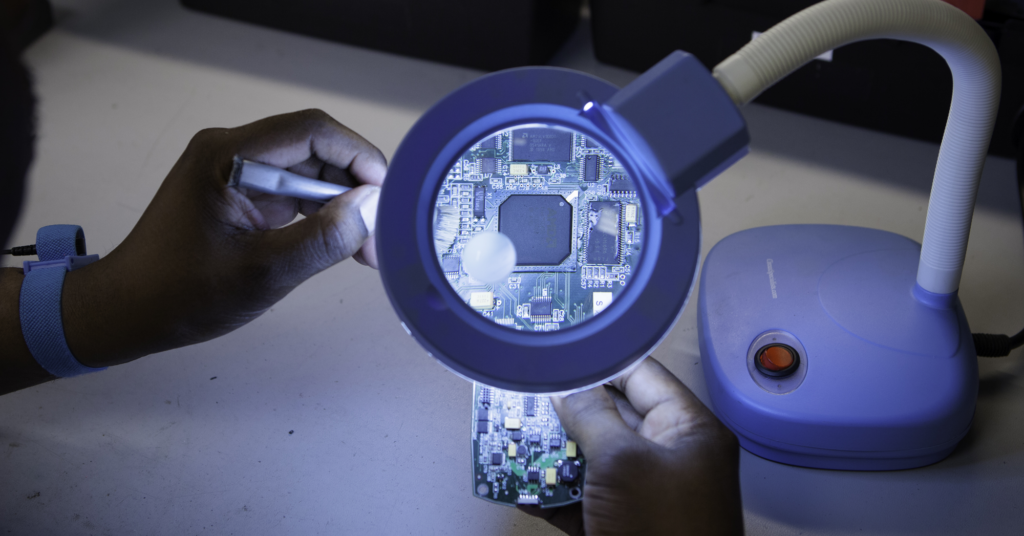
Taking steps to prepare for hardware EOL can help businesses and organizations get more use of equipment and devices or determine when it’s time to purchase new equipment. The following steps can help your company or organization get ready as your equipment nears the end of its lifecycle.
Check Security
Checking security on your products is essential in order to protect against malware and other risks. These security threats can end up causing widespread damage to businesses or organizations. EOL software that is not supported becomes a high-security risk. If needed, switch to a supported version on your current hardware, whether your equipment or devices run on Windows or another operating system. A compatible operating system with software support can help you extend the life cycle of EOL hardware.
Know When to Upgrade
In some cases, upgrading is the right choice, even if it is expensive. Upgrading your devices or equipment to the more recent version helps if you need access to features that are only available in the newer version. You might also choose to upgrade if you can no longer receive support for your EOL products. Keep in mind that third-party maintenance (TPM) offers a solution that allows you to get support for EOL products without having to upgrade. TPM providers can service your equipment and devices after OEM support is no longer available.
Update the System as Much as Possible
As products approach EOL, update systems as often as possible. Keeping systems updated can help them continue to run smoothly until they are no longer supported. This can allow you to keep using your current hardware rather than purchasing new hardware. Updating systems is also a way to guard against security risks to your equipment and devices.
Plan for Maintenance or New Equipment
If you decide to keep using EOL products, it’s important to have a maintenance plan in place. Since you cannot rely on OEM, look into a TPM (third-party maintenance) provider for support. These providers can repair hardware, replace parts as needed, and offer support to keep your products operating past their EOL date. This helps you get more use of your devices and equipment before needing to replace them.
When purchasing new equipment, having a support plan is also important. Although OEM support might be included with these purchases, consider exploring options for TPM support. In some cases, TPM support can be more cost-effective while also ensuring that your equipment and devices stay in good working condition.
What to Do When Product Reaches EOL
When your business or organization has products nearing EOL, there are a few options to consider.
Maintenance
You can continue to use your equipment or devices while using a TPM plan for service. This helps ensure that you will still be able to have repairs done or receive other support for your equipment as needed.
Refurbish
If you prefer to replace hardware that has reached EOL, explore refurbishment as an option. Purchasing refurbished hardware means your business or organization can keep using hardware that employees are already trained on. Refurbished equipment is in like-new condition, which can help extend the lifespan of these products. Keep in mind that you should arrange a third-party maintenance plan for this equipment in case you need repairs.
Buy New
If you purchase new equipment to replace an EOL product, you should have support from the original equipment manufacturer. However, you can also explore options for TPM technical support. With new equipment, you can explore deployment services as well. These services help get your new equipment or devices up and running for your business or organization, so you can begin using them right away.
Get Maintenance and Support with Lexicon Tech

For more details or additional resources on TPM for your equipment, please contact Lexicon Tech Solutions. We offer TPM for a wide range of devices and equipment, such as mobile computers and printers, as well as deployment services and refurbishment. Our company also purchases models and components from multi-manufacturers in bulk and stores them in our warehouse, allowing us to offer prompt repairs as needed. Turn time can be as quick as one day.