5 Common Printhead Problems
Welcome to our latest blog post where we delve into the world of printer troubles! Today, we’re focusing on common issues that stifle the smooth operation of many printers due to printhead problems.
If you’re facing unusual printer behavior such as unsatisfactory print quality or error messages popping up on your printer’s display, it’s very likely you’re dealing with a printhead problem. The printhead is an essential component of your printer, and issues with it can disrupt your printing experience.
But don’t worry! Understanding these problems and finding effective troubleshooting solutions has been made easy by industry experts like Lexicon Tech Solutions, a company specializing in maintaining and repairing barcode, scanner, and printer devices.
Established with a mission to provide top-quality third-party repair and maintenance services, Lexicon Tech Solutions is a name you can trust in the print and scan equipment repair industry. With deep technical expertise and decades of experience, we are proud to deliver cost-effective solutions to businesses around the globe.
Ensuring that your equipment runs seamlessly is the key to a successful enterprise. Stay with us on this journey as we delve deeper into the world of printhead problems, their common symptoms, and solutions. Feel empowered to troubleshoot most of your printhead problems, and learn when you should engage with experts for professional intervention.
What is a Printhead’s Role in a Printer?
Before delving into the specifics of printhead problems, it’s crucial to have an understanding of what a printhead is and its role in your printer. If you’ve ever marveled at how your thoughts, captured in digital text or graphics, transform into precise, physical prints on paper, then you’ve admired the nifty work of a print head.
Simply put, a print head is part of a printer that decisively controls the amount, rate, and timing of ink dispensed onto the paper. It’s like the conductor of an orchestra, commanding when and how the music—in this case, ink—flows. This intricate process results in clean, crisp letters and vivid images that meet your printing needs.
However, every conductor, no matter how skilled, can encounter challenges—and that’s equally true for printheads, which aren’t immune to errors. Printhead errors can originate from various sources, such as clogged nozzles, air bubbles, or even electrical issues. A printhead error often results in compromised print quality or complete printer failure.
And just like a well-conducted orchestra creates harmonious music, a well-functioning print head ensures high-quality print outcomes. But when errors occur, your print quality can quickly degrade, leading to outputs that don’t meet expectations.
This is why it’s essential to keep a vigilant eye on the health of your printhead. Identifying and addressing printhead errors promptly can mean the difference between having a fully functional printer and an expensive paperweight. In the following sections, we’ll take a closer look at the common printhead problems and the steps you can take to fix them.
What Are the Five Most Common Printhead Problems
As we dive deeper into the world of printhead problems, it’s important to note that while these issues can manifest in many ways, there are five that commonly disrupt the normal functioning of printers.
Printhead Errors
Printhead errors are perhaps the most common of all. They can stem from a variety of issues, from clogged printhead nozzles to issues with internal electrical contacts. This can lead to reduced print quality with missing colors or even complete printer failure. When your printer flashes a printhead error message, it’s crucial to resolve the problem promptly to prevent further damage.
Incompatible Printheads
An incompatible printhead is another usual suspect. It occurs when the printhead installed does not match the printer model. These mismatches often lead to error messages and can prevent your printer from functioning entirely. This usually happens when the printhead is replaced without considering the compatibility with your printer model or when the printer software is updated, and it no longer recognizes the installed printhead.
Missing Colors
Have you ever found that your prints are lacking one or more colors or the colors are distorted? This is a common symptom of a printhead problem, particularly traceable to clogged printhead nozzles. The nozzles can get blocked due to dried ink, thereby preventing the colors from being correctly dispensed onto your prints.
Printhead Failure due to Refilled Cartridges
In an attempt to save on costs, many users opt to refill their ink cartridges instead of buying new ones. Unfortunately, using refilled cartridges, particularly those not recommended by your printer manufacturer, can lead to printhead failure. These failures are often due to the poor ink quality used in refilled cartridges, which can clog the printhead nozzles or damage the electrical contacts.
Neglected Printer Maintenance
Regular printer maintenance is crucial for the longevity of any printer, particularly focusing on the printhead. Unfortunately, this is often overlooked, leading to an accumulation of various printhead problems. Regular printhead cleaning, for example, can help avoid clogged nozzles and maintain optimal print quality.
Understanding these common printhead problems sets a solid foundation for troubleshooting and eventual problem resolution.
Troubleshooting Printhead Problems
An important part of being savvy with your printer is knowing how to troubleshoot some of the common printhead problems you may encounter. Following are some simple yet effective ways you can address the everyday print head issues:
Cleaning Your Printhead
Printhead nozzles can become blocked over time, with ink residue building up and inhibiting ink flow. Cleaning your printhead is an efficient way to rectify this. This can often be done manually by removing the printhead assembly and gently cleaning it with a lint-free cloth dampened with isopropyl alcohol. However, many printers also have built-in cleaning cycles—be sure to check your printer’s manual or the manufacturer’s website for specific instructions.
Switching to Compatible Printheads
In situations where you encounter an incompatible printhead error, the first course of action should be to switch to a printhead compatible with your printer model. Printer manufacturers always specify compatible printhead models, and it’s advisable to stick to these to ensure your printer’s smooth operation.
Checking and Resetting the Electrical Contacts
Another common printhead problem can be due to issues with the electrical contacts. If these are corrupted or not connecting properly, it could lead to printhead errors. Cleaning these contacts with a lint-free cloth and resetting them can often rectify the problem, but proceed with caution and consider consulting professional help if you’re uncertain.
Using Manufacturer-Recommended Ink Cartridges
Printhead failure due to the use of refilled cartridges is a common, yet preventable occurrence. To avoid this, always use new printer cartridges recommended by your printer manufacturer. While refilled or off-brand cartridges may seem cost-efficient, they could lead to more costly printhead failures down the line.
Regular Printer Maintenance
Last but definitely not least, make it a habit to regularly maintain your printer. This includes cleaning your printer’s printhead, checking ink levels, and updating printer software. Regular maintenance not only helps to prevent common printhead problems but also extends the lifespan of your printer. Learn more about Lexicon’s regular printer maintenance services.
Troubleshooting printhead problems need not be a daunting task when armed with the right knowledge and guidance. Make sure to adhere to these tips and guidelines but remember that it’s always prudent to consult experts and technicians if you find yourself faced with complex printer problems.
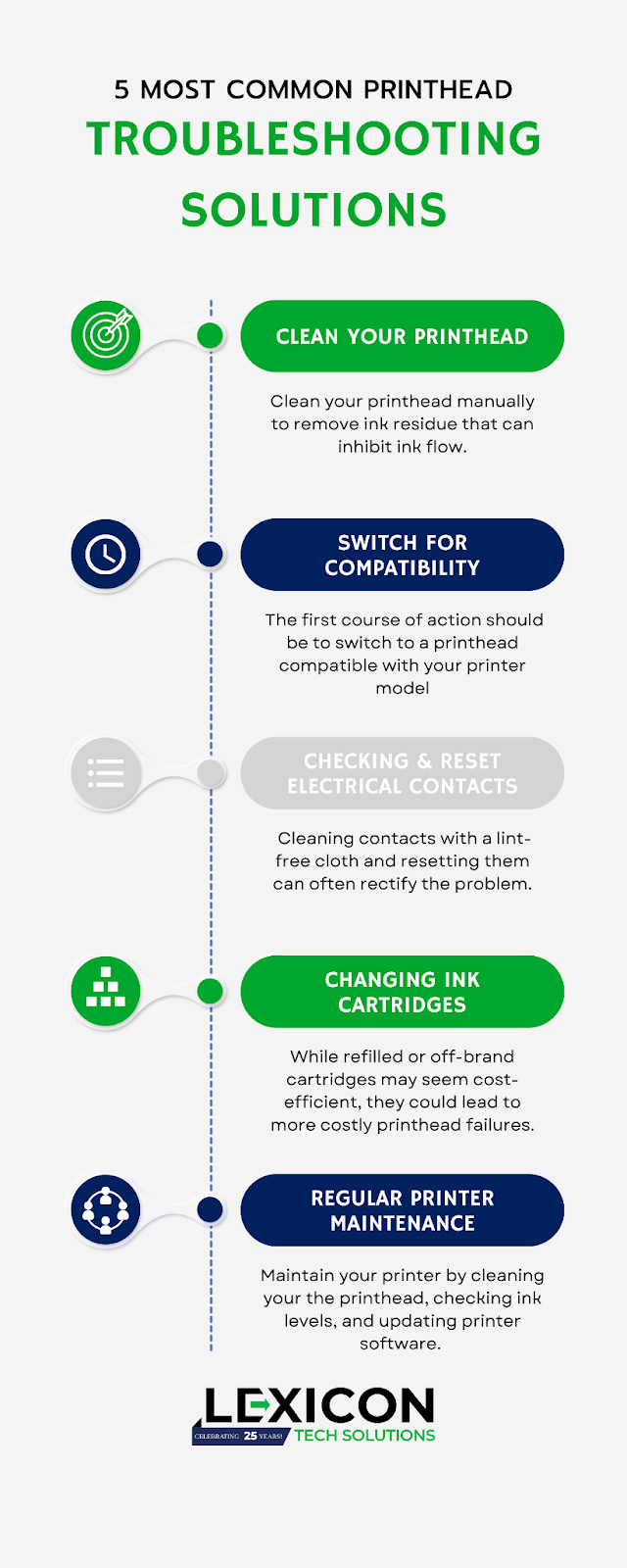
Conclusion
Maintaining the functionality and productivity of your printer goes beyond the occasional paper restock or replacing an empty ink cartridge. It involves regular inspections, scheduled cleaning of essential components, such as the printhead, and prompt attention to error messages. Paying attention to these aspects mitigates printhead problems and ensures high-quality print results at all times.
While the knowledge and troubleshooting solutions we’ve discussed today empower you to resolve common printhead problems, there will be occasions when the issue is beyond the scope of simple troubleshooting. When such demanding scenarios arise, relying on trained professionals can save you invaluable time and resources.
This is where Lexicon Tech Solutions shines. As a brand committed to delivering top-notch repair services, we undertake meticulous inspections, timely repairs, and the kind of preventive maintenance that keeps your printer running smoothly while extending its lifespan.
Whether it’s a persistent printhead problem you’re battling or advice on choosing more compatible accessories, our team of certified technicians stands ready to assist. They bring a wealth of experience working with a variety of devices and employ advanced technical skills to resolve issues, enhance performance, and maximize reliability.
At Lexicon Tech Solutions, we strive to make managing and maintaining your printers as effortless as possible. Allow us to assist you in keeping your printers in peak condition, so you can focus on what you do best.
Thank you for joining us in understanding printhead problems and their solutions. We hope this guide has been informative, actionable, and of value to you. Here’s to trouble-free printing and pristine printouts!
References:
“When Should I Replace My Printhead?” Vivid Data Group, https://vividdatagroup.com/when-should-i-replace-my-printhead/. Accessed November 13, 2023.
“Thermal Printhead Life” Zebra Technologies, https://www.zebra.com/content/dam/zebra/product-information/en-us/brochures-datasheets/misc/printhead-maintenance-en.pdf. Accessed November 13, 2023.
Expert Reviewer:
Dena Harris, Lexicon Tech Solutions Marketing Director
Dena Harris, the Marketing Director at Lexicon Tech Solutions, is a distinguished marketing expert in the technology sector. With an impressive background in marketing strategies, digital education, and over 15+ years in marketing leadership, she possesses a deep understanding of the intricacies of the field. Dena’s keen analytical skills and industry knowledge have served her well at Lexicon Tech Solutions and beyond.